



Microsoft is doubling down on AI-powered software development, and its latest bet is GitHub Spark. It is a new platform that could redefine how we build apps. Officially introduced under GitHub’s trusted umbrella, Spark is an all-in-one tool that lets anyone build intelligent, full-stack applications using natural language, visual tools, or traditional code. And yes, it works with your existing GitHub setup, Copilot plan, and even VS Code.
But what exactly is Spark, and why is it being called a game-changer for developers and non-coders alike?
From idea to app in minutes with no setup required
GitHub Spark removes the friction from modern web development. There’s no need to configure servers, install SDKs, or manage AI models manually. You can simply describe what you want to build—say, a recipe app that adapts to allergies or a budget tracker that connects to Google Sheets—and Spark will scaffold out your app, including both frontend and backend components.
Microsoft, in a blog post, said that it supports popular frameworks like TypeScript and React, and your apps run on an integrated, GitHub-hosted runtime. With instant previews, one-click deployment, and built-in AI inference, you can move from prototype to production faster than ever.
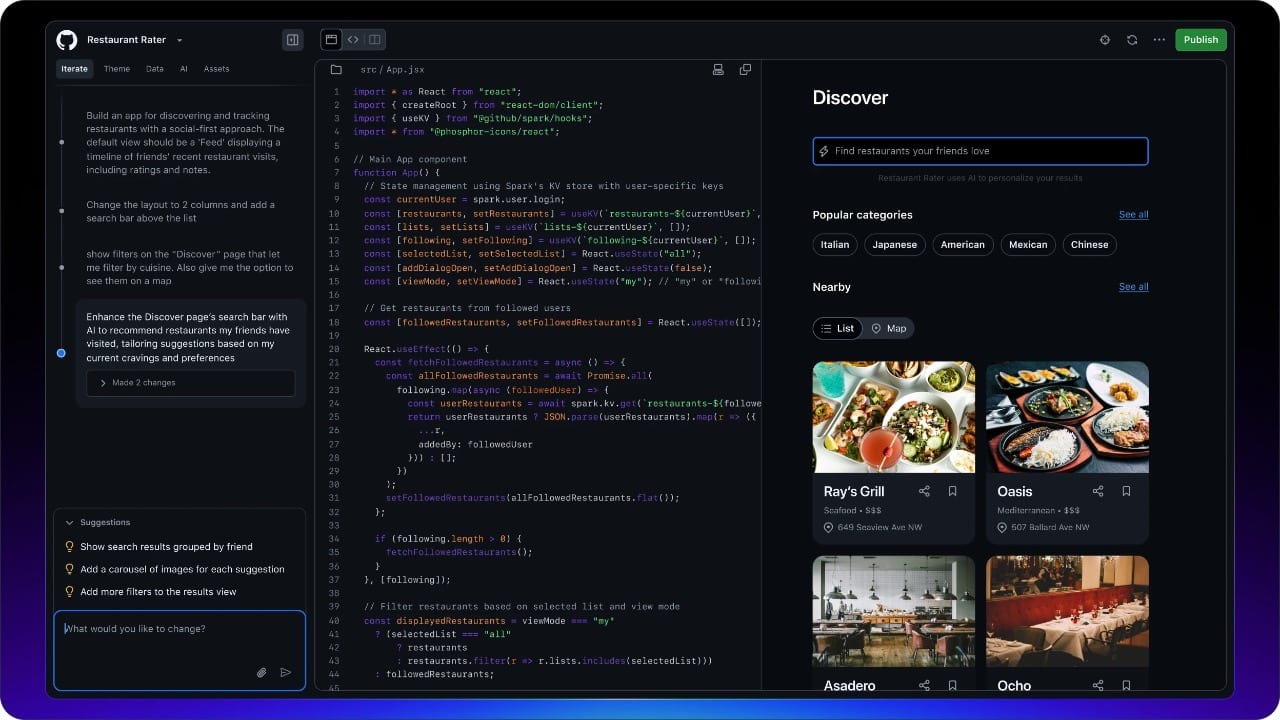
AI-powered by Claude Sonnet 4 and more
Under the hood, Spark is supercharged by leading AI models like Claude Sonnet 4, with optional support for other LLMs from OpenAI, Meta, DeepSeek, and xAI. That means you can describe functionality in plain English—“build me a restaurant finder that adapts to my cuisine preferences”—and Spark will generate fully functional code.
No API key wrangling required. Spark handles model selection, authentication, and deployment behind the scenes, all managed via GitHub’s familiar interface.
Built for all skill levels
You don’t have to be a developer to use Spark—but if you are, there’s plenty under the hood. Beginners can rely entirely on plain English prompts and drag-and-drop tools, while seasoned devs can dive deep into the code using the Spark editor, GitHub Codespaces, or VS Code. GitHub Copilot also integrates tightly, offering code suggestions, completions, and a coding agent for more advanced workflows.
This dual-mode approach makes Spark ideal for personal side projects, internal tools, or even full-fledged SaaS applications.
Is it GitHub Spark free?
No, it is not. Depending on your GitHub Copilot plan, you’ll get a set quota of monthly Spark messages, unlimited manual edits, and support for multiple simultaneous apps. Hosting, AI inference, compute, and storage are all bundled into the runtime. Pay-as-you-go options are expected soon for users who want to go beyond the included limits.
This makes Spark not just an editor or a prototyping tool—but an entire AI-first dev environment, straight out of the box.
Why Microsoft is betting big
With over 150 million developers already relying on GitHub, Spark is designed to sit at the centre of this ecosystem. It’s Microsoft’s answer to the growing demand for intelligent, scalable app development that isn’t bogged down by infrastructure headaches or steep learning curves.

Discover the latest Business News, Sensex, and Nifty updates. Obtain Personal Finance insights, tax queries, and expert opinions on Moneycontrol or download the Moneycontrol App to stay updated!
Find the best of Al News in one place, specially curated for you every weekend.
Stay on top of the latest tech trends and biggest startup news.